MimoNEST
Laser Nesting Software
— MimoNEST
Table of Contents
Why Choose MimoNEST
Application Examples of Laser Nesting
MimoWork Laser Advice
With the Laser Nesting Software, You Can
Why Choose MimoNEST
Unlike the CNC knife cutter, the laser cutter does not require much object distance due to the advantage of non-contact processing.
As a result, the algorithms of the laser nesting software emphasize different arithmetic modes. The fundamental usage of nesting software is saving material costs.
With the help of mathematicians and engineers, we spend the most time and effort on optimizing algorithms to improve material utilization.
Besides, practical nesting usage of different industry applications (leather, textile fabrics, acrylic, wood, and many others) is also the focus of our development.
>>Back To Top
Application Examples of Laser Nesting
Stripes and Plaids Fabric
Not only cutting leather pieces for making dress shoes, but numerous applications also have diverse requests on laser nesting software.
When it comes to adopting Stripes and Plaids Fabric to make shirts and suits, fabricators have strict rules and nesting restrictions for each piece, which may restrict the freedom of how each piece rotates and is placed on the grain axis, the similar rule applied to textiles with special patterns.
Then MimoNEST shall be your prior choice to solve all these puzzles.
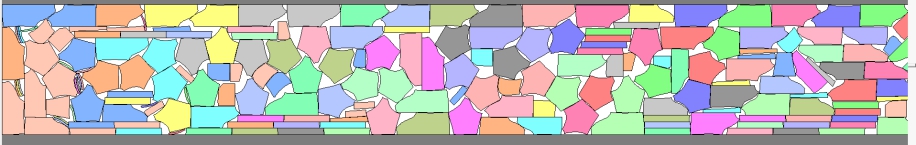
>>Back To Top
How To Use | Laser Nesting Software Guide
Best Nesting Software for Laser Cutting
▶ Import your design files
▶ Click AutoNest button
▶ Optimize the layout and the arrangement
MimoNest
Besides automatically nesting your design files, the laser nesting software has the ability to realize co-liner cutting you know it can save material and eliminate waste to a greater extent. Like some straight lines and curves, the laser cutter can complete several graphics with the same edge.
Similar to AutoCAD, the interface of nesting software is convenient for users even beginners. Combined with non-contact and precise cutting advantages, laser cutting with auto nesting enable super high efficient production with lower cost.
>>Back To Top
Learn more about how to operate the Auto Nesting Software and how to choose suitable Laser Cutter
MimoWork Laser Advice
MimoWork creates the Material Library and Application Library to help you quickly find your materials need to be processed. Welcome to the channels to check more information about materials laser cutting and engraving. Besides other laser software to prompt production is available. Detailed information you can directly inquire us!